MAME – ‘Color Space’ (Data East palettes)
Here’s an odd thing, I added a bunch of the mid-eighties Data East games to MAME around 1997-1999 – and just today realised the colors in many of them have been subtly wrong all this time. In fact I suspect this might affect quite a lot of games in MAME. The problem is a long-standing assumption that games with a palette RAM will emit a linear analog RGB signal proportional to the digital value. But on the real hardware – many don’t.
Games such as Karnov, Gondomania, Real Ghostbusters, etc, use 4 bits per color channel – these 4 digital bits then feed into a resistor network to create an analog signal for the RGB monitor, a simple DAC in other words. For these games the resistor network is a 12pin custom Data East part marked RM-C3. The values are 220 ohms (MSB), 470 ohms, 1 kohm, 2.2 kohm (LSB).
So, with those values it’s not actually a linear conversion – the high bit has slightly more weighting than you would expect, the low bits have slightly less. The picture below shows how the colors actually should look when expanded to a 24 bit PC display. Each column has the linear conversion on the left, and the corrected non-linear on the right.
Look, I said it was subtle ![]()
The in-game difference is subtle as well, but it’s there on the Gondomania gameplay ground, or the shadowed greens on the title screen. Shackled looks a little more saturated. Oscar a little more detail. Ultimately this is a tiny change, but it does reflect the original hardware a little more which is what MAME is about.

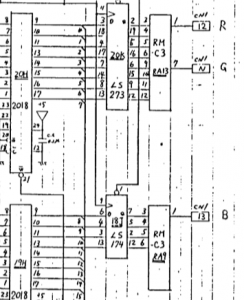

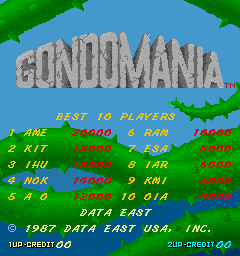
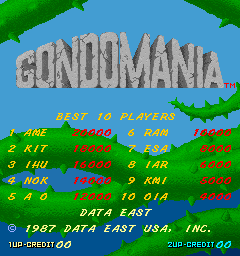

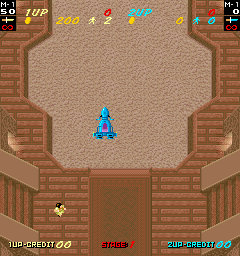
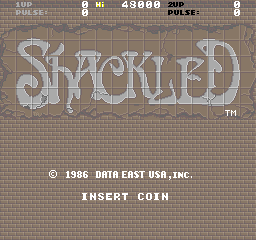



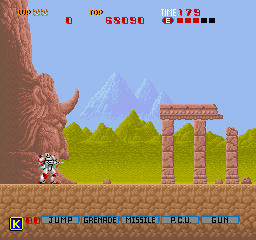

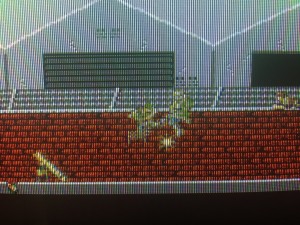
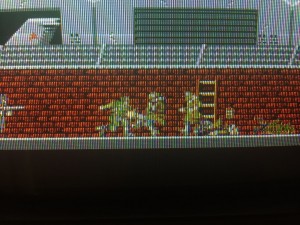
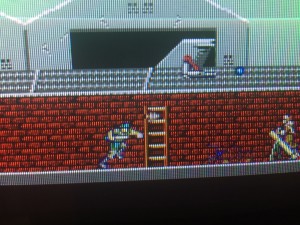

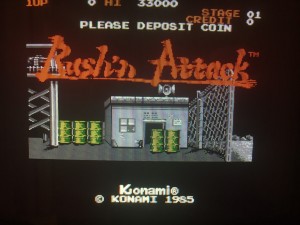
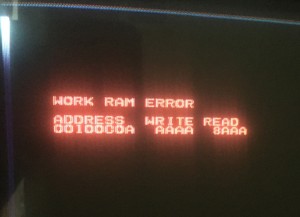
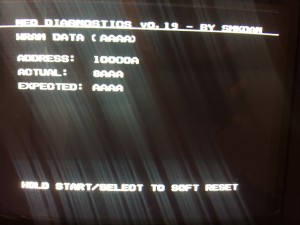




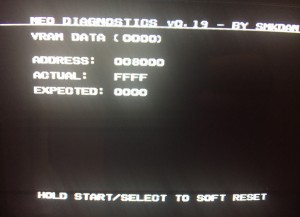

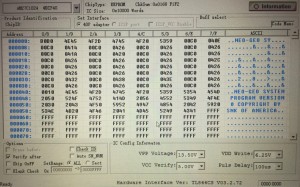

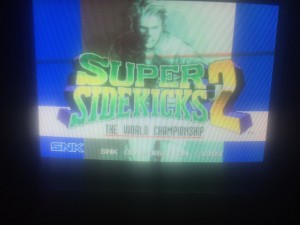








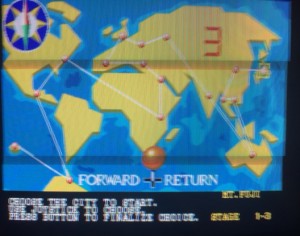
Recent Comments