Konami Iron Horse arcade pcb repair
Terrible corrosion on this pcb, in fact all of the ROMs disintegrated on removal so new ROMs were burned and some sockets replaced. With that done the pcb still only booted to garbage on screen and constant watchdog resets. Watchdog resets usually mean the CPU program isn’t running. On this board the watchdog can be disabled by bridging the jumper J1 near the edge connector, and this showed the CPU was trying to run with data & address bus lines active but there had to be some other fault.
The schematics show the CPU part of the board is pretty simple, so I removed and tested a few chips (Fujitsu LS139 and LS245) but they were ok. Further logic probe tested revealed the LS245 ‘dir’ pin seemed stuck – this comes from R/W pin on the CPU so it seemed the CPU was never writing any data. Even if the CPU was just executing random garbage some writes would be expected. So the CPU (6809E) was desoldered and a socket and replacement installed. The LS245 dir was now pulsing as expected, so it seemed the old CPU has indeed failed internally on that line. Still garbage on screen, but now the garbage consistently changed after a second as if the CPU – maybe it was trying to show the ‘BAD RAM’ screen but if all the RAM truly was bad then that screen itself would be corrupted.
Desoldered the main 6264 RAM – which passed in a tester, and also socketed and swapped out the two smaller 4464 RAM chips. This had a positive effect on the garbage as now proper sprites could be seen instead of just lines.
All the other TTL related to the CPU and graphics chip seemed to check out so I was stuck for quite a while tracing out all the address & data lines from the CPU to the graphics chip. At some point I removed and re-seated the RAM, ROM and custom chip and the thing burst into life. Some of the address lines must not have been making good contact through the socket.


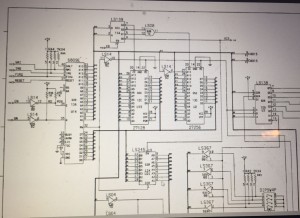

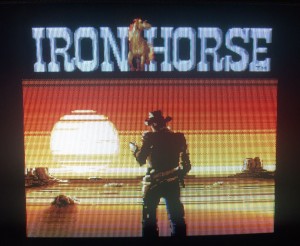
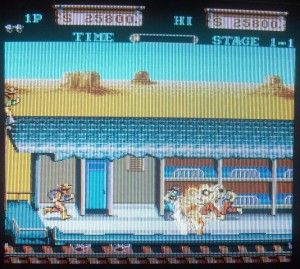








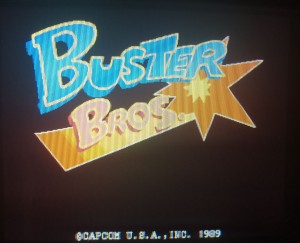



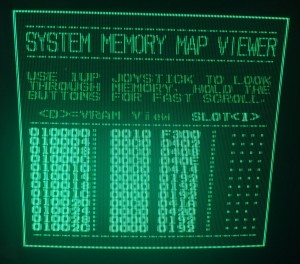







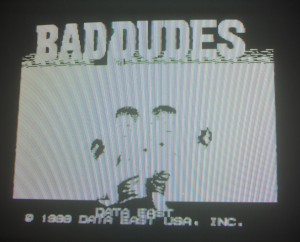




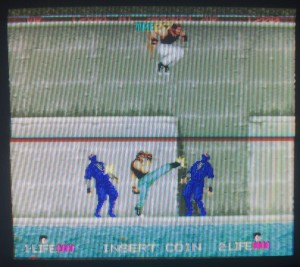




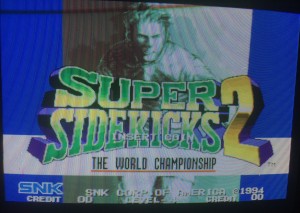

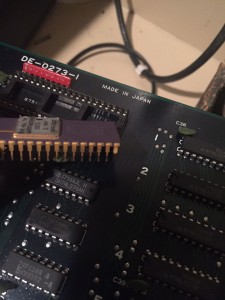
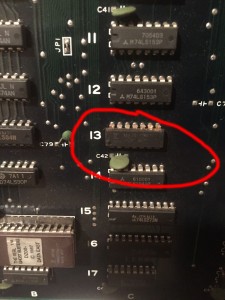

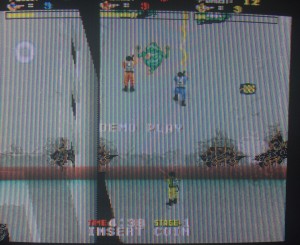





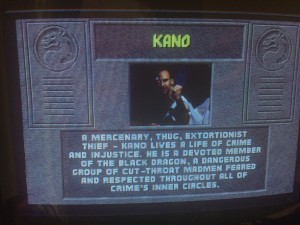

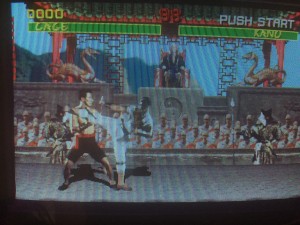
Recent Comments