Konami Aliens arcade pcb repair
This Aliens had bad colours on certain things in the game, even though most others were fine. Often the cause of this kind of fault is a bad graphics ROM but in this case the game includes a full self-test of the mask ROMs (and palette RAM) and no errors were reported.
If it’s assumed the custom graphics chips are ok, then the first place to start with this kind of fault is in the palette mixing circuit. In the schematic picture you can see all the relevant parts with the final RGB output in the lower left, and the graphics data coming in at the upper right to the group of LS153 chips. The palette RAM is the two 2128 chips also in the lower right – as the name suggests this contains the RGB ‘pens’ the indexed graphics will use. We can probably assume is is ok because the self-test said so. The two LS273 latches to the right ‘cut up’ the signal per pixel – we know they are ok because if they weren’t all graphics would be bad, not just some.
The two LS245 latches above the palette RAM are used when the CPU updates the palette – again, any error here would show in the self test. The job of the 3 LS157 chips is to arbitrate between the graphics hardware accessing the palette RAM and the CPU accessing the palette RAM. A fault here could cause bad graphics as it means the palette lookup could be wrong. The LS245 chips hold the bytes going from the CPU into the RAM (or the bytes going back to CPU when reading it).
The group of 4 LS153 chips multiplex all the incoming graphics data and essentially handle layer priority – that’s what makes a sprite show over a background and under a foreground. A fault here could also cause bad graphics – potentially sprites using the palette of the background, or background using the foreground palette and so on.
The two LS174 chips buffer the multiplexed output – any error here would likely show as all graphics being bad, not just some.
So, really the problem is likely be in just 1 of 7 chips, the LS153′s and the LS157′s, which can be examined with a logic probe (checking for stuck outputs or shorting outputs and seeing what happens on screen). In this case the very first chip I tried (Fujitsu LS153 at G12) was bad. It was replaced and all graphics perfect again.



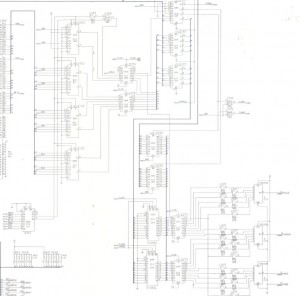













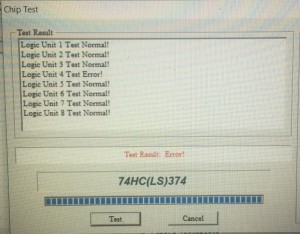



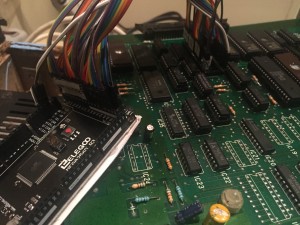
Recent Comments