Konami The Simpsons arcade pcb repair #2
The board was clean and very good condition but booted to a corrupted check screen and would then reset. Comparing the corrupted check screen to MAME suggested one of the palette RAMs was at fault, which certainly would explain the solid red background. With that RAM replaced the game played but unfortunately the corruption was still present along with bad audio.
I had hoped the corruption was just a bad mask ROM for the text layer – but the game’s self test reported all the graphics mask ROMs were correct (both audio ROMs did fail however). Further analysis showed that the corruption seemed to come from the sprite layer – and only on every alternate scanline. The sprite system on this game consists of a pair of custom chips – 053246 and 053247. There are no schematics available so it’s not quite clear how they work but I suspect 053246 is the frontend that parses the sprite list given by the CPU and 053247 is the backend that stores the scanline buffers. As there is no external RAM for scanlines, 053247 probably has internal RAM.
As sprites did appear to work on every other scanline I took a guess that 053247 was the one more likely to have failed and swapped it with one from an untested Overdrive board. Now I had no corruption, but no sprites either. 053246 was swapped and still no sprites – but restoring the original 053247 and keeping the Overdrive 053246 fixed everything – always a danger swapping chips from an untested board as you don’t know if there was also a fault there.
Audio
As the self test reported both mask ROMs as bad – and the audio distortion was clearly of the digital variety (harsh square waves as opposed to the ‘analog’ noise a bad amplifier or capacitor may make) I desoldered the 8 meg ROM to test off-board. And it seemed fine. Rather than desolder the other ROM I swapped the 052360 audio custom chip with the one from Overdrive. Audio then worked perfectly and both ROMs passed the self test – so clearly some kind of internal fault in the custom.





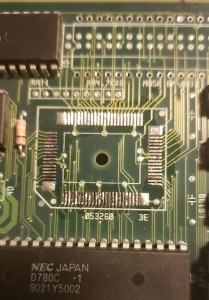
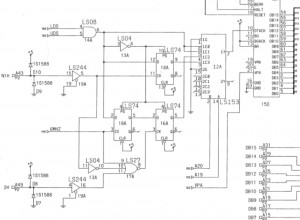
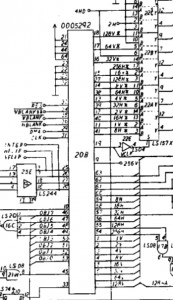



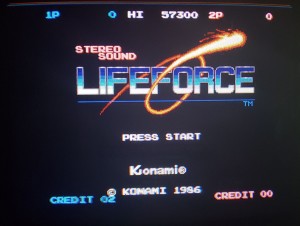





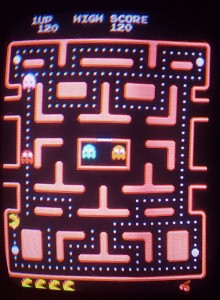











Recent Comments