Sega Enduro Racer arcade pcb repair
Mainboard 1
This board had the original 35 year old battery backed suicide CPU still installed. When the battery dies the encryption key is lost and the CPU will execute garbage. Replacing this with decrypted ROMs and a plain 68000 was the first thing to do, and the board booted up with a graphics fault.
The SEGA letters were visible, just in the wrong place which suggested an addressing problem. I probed in the area around the tilemap RAM (IC113 in schematics) and found a LS367 @ IC128 with dead outputs. Replacing this fixed the tilemap.
Rom Board
The game was now mostly correct but some sprites were wrong/missing, the most obvious thing being most of the Sega logo on the title screen. The ROM board is packed full of ROMs but it’s really just 4 sets of 8 – each set supplies 8 bits at a time to the 32 bit graphics processor. I used MAME to disable each set one at a time and I found removing the 3rd ROM replicated the fault. The ROM tested good on the board but a probe showed one of the address lines was floating – presumably some kind of corrosion under the socket. The address lines are all shared between all the ROMs so this was easy to patch.
Sound Board
Just to complete the set of problems, the sound board had a bunch of missing and broken capacitors needing replaced – one in particular shorting +5V and GND.
Mainboard 2
This mainboard also still had the original 35 year old battery CPU and it booted up! It only lasted a few days though and needed replacement as per the other one.
This board had a weirder graphics fault on the video board – text appeared underneath sprites, sprites were wrong colour and seemed transparent in places. I found the video mixer part of the circuit in the schematics and found priority is calculated by a CK2605 PAL device. All outputs were dead, and this was confirmed by using the PAL from the working board. A replacement was ordered from RetroClinic to fix this board fully.


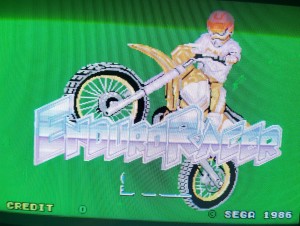





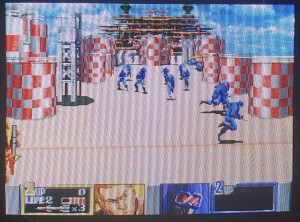








Recent Comments